Education
Tutorial: The Headless Man
By Severin - 2 min read
Cedric Blanchon always comes up with very creative ways to take self-portraits. In this 8 step tutorial, he shares his secrets on how to behead yourself in the most painless way possible.
Cedric Blanchonalways comes up with**very creative ways to take self-portraits. In this 8 step tutorial, he shares his secrets on how to behead yourself in the most painless way possible.
I’ve always dreamed to have no head like Louis XVI, but since this would be rather radical I chose the gentle approach with my iPhone.
You need the following apps:
– Camera+
– Blender
Step 1: Take a photo of the scenery. It is very important to have exactly the same photo. For the best outcome, we will use a timer with Camera+.

Step 2: Take the same photo but with you in the background
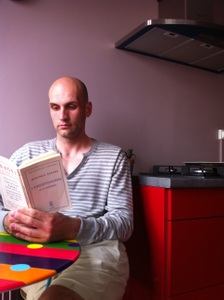
Step 3: Take another photo of yourself simulating action. It’s very important to take the exact same photo.

Step 4: Open Blender

Step 5: Load the first picture, the stage (always first). Then the picture two you moving in the same scene.
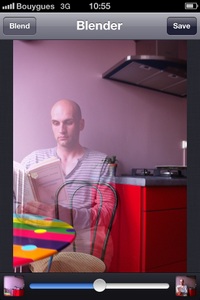
Step 6: Delete all the decor and keep your head and your body then save the result in your library,

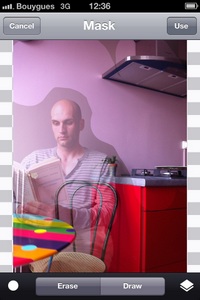
Step 7: Save the result in your library and reload the photo (without your head) and then load the photo of you simulating an action, and has begin to crop the photo however you like and save it

Step 8: Free to you then to turn it into black and white or add a filter. The options are limitless!

