News
Now Upload Multiple Images Straight From Your Camera Roll to EyeEm!
By EyeEm Team - 3 min read
We are excited to share the first release of Multiupload on your mobile device! In this feature, our team tells you how to upload photos with your mobile more quickly and easily than ever before.
For the first time, you can navigate from your camera roll straight to your ‘upload flow’ within the EyeEm app in just one session. Simply, select images from your mobile’s photo storing app, share them straight to the EyeEm app and upload them!
Our second release, allowing you to upload mulltiple images using our in-app photo picker, is due to go live later this year. Until then, keep reading to find out why our initial release will equip you to improve your uploading process.
Uploading Done Faster
There are now less steps involved in uploading your favourite photos to your EyeEm profile or EyeEm Market.
Once you have selected your images in your mobiles photo storage or gallery you can share your photos to your EyeEm app by clicking on the EyeEm icon. Your phone will then take you directly into your upload flow with your new batch of photos waiting to be tagged and edited all in one session.
How to Upload Photos from Your Phone to EyeEm
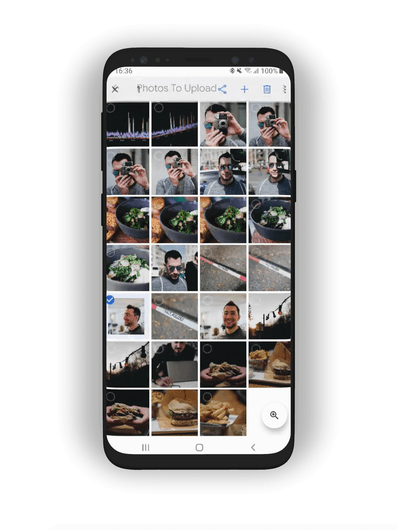
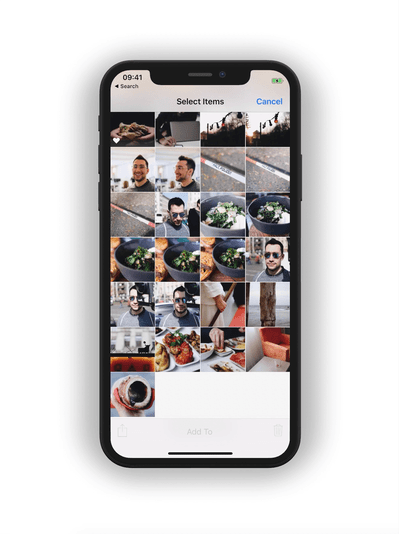
Now Easier to Upload More Images
With such a simple process, you are able to concentrate on the things that really make a difference.
You can now work through your photos all in one go. This allows you to be more selective about the images you upload and ensure that your profile is always looking cohesive, ensuring you avoid any sister shots!
These small changes in the way you upload your photos will improve your profile and increase your chances of selling on Marke and catching our editors eyes!
That’s not all…
Keep you eyes on EyeEm Magazine and our social channels for our upcoming release featuring Multiupload straight from EyeEm’s new in-app photo picker!
