Education
How To Share Photos from EyeEm to Your Favorite Social Networks
By Maddie - 3 min read
Reach a bigger audience with your photos – all from the EyeEm app
EyeEm is built on a community of people creating and sharing beautiful images. It’s a place to show your work to others, get feedback and explore the images of other photographers.
At EyeEm we care about making it easy for you to share photos with the people you want. That’s why we made it possible for you to connect other services to your EyeEm account, so you can easily share all your photos on your favorite platforms.
By
Just follow these easy steps to get all your profiles in sync.
##
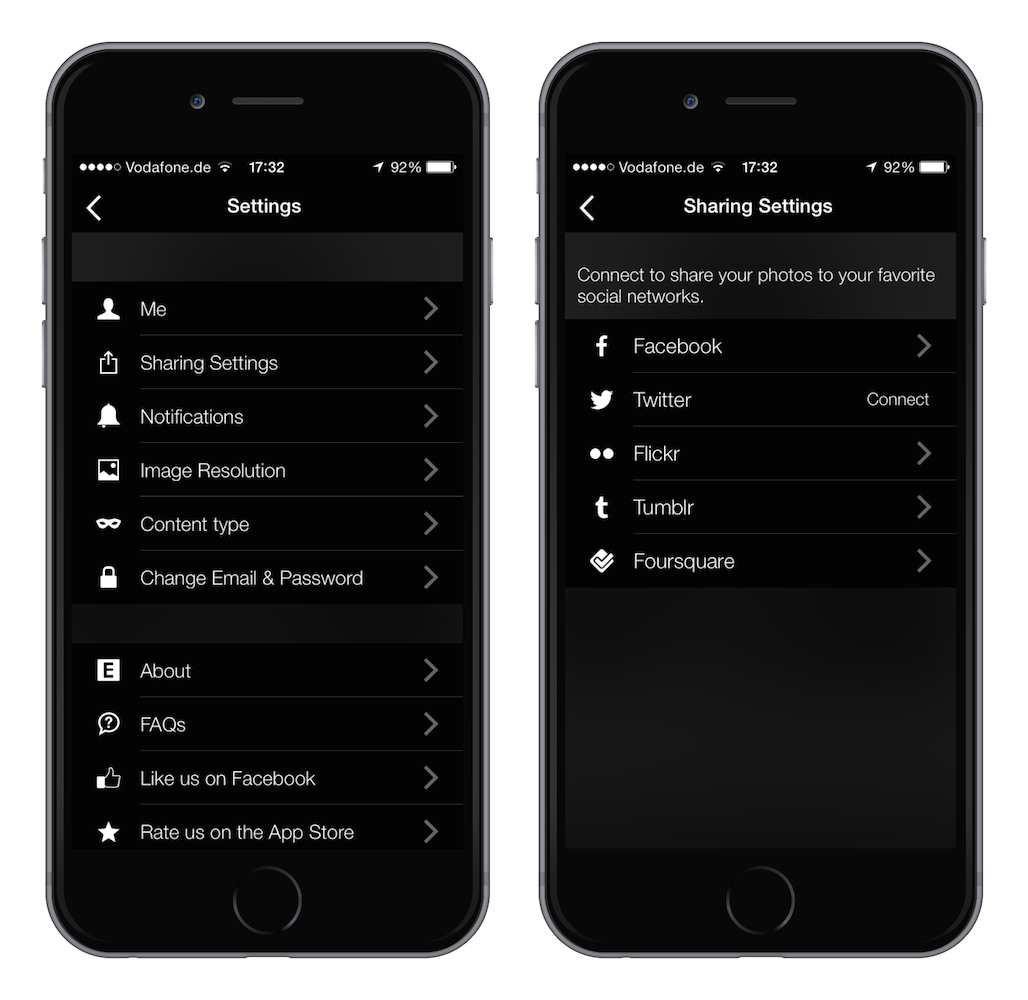
##
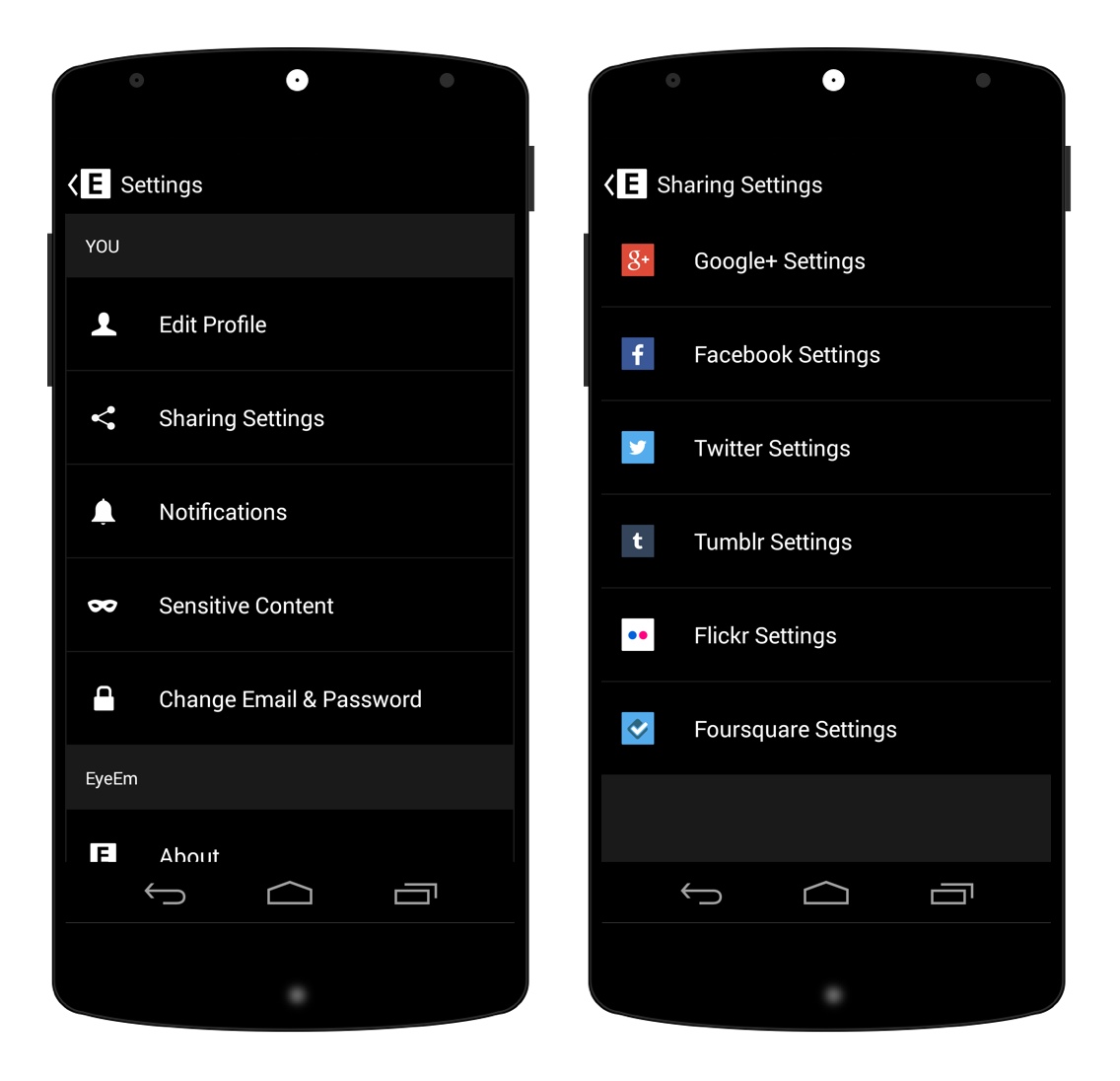
Here are the details for how to connect your EyeEm profile to each individual platform.
Tap “Connect” and you will be redirected to Facebook to link your account to EyeEm. Follow the short instructions on the screen, and you will be sent back to EyeEm once you’re done.
Tap “Connect” to allow EyeEm to be linked to your Twitter account. Depending on the version of your device, you might have to enter your account information or simply select it from a list. Pick the Twitter account you want to link to EyeEm, et voilà!
Flickr
Tap “Connect” and a Yahoo login screen will appear. Enter your Yahoo username and password, then authorize EyeEm to be linked to your Flickr account.
Tumblr
Tap “Connect” and a login screen will appear. Enter your Tumblr credentials, then tap on “Done” to finish linking your account to EyeEm.
Foursquare (Swarm)
Tap “Connect” and a Foursquare login screen will appear. Enter your Foursquare login details then tap “Log in and allow”. You did it!
Now you have all your accounts connected! And just so you know: you still get to decide what photos you share on which service. You will always get to decide what you share and where.
By
Is there another app you use that you’d like us to integrate? Then let us know on Facebook or Twitter.
Don’t miss these other posts to help you get the most out of EyeEm.
– How to Tag Your Photos in 5 Easy Steps
– Enhance Your Creativity: How to Contribute to an EyeEm Mission
– 5 Easy Ways to Keep your Gallery Fresh & Keep your Followers Coming Back for More
Header image by @StephanStepanovic
